How can a business ensure millions in turnover and a queue of customers? Is it the quality of the goods or well-organised logistics? Or do you need to attract customers with a competitive price and advertising? Of course, all factors are important. But the FIRST and foremost rule of success on Amazon is a high-quality and well-optimised listing.
The tips in this article will help you:
Simply put: by using our recommendations, you will improve the quality of your listing, which will instantly affect the number of orders and your sales revenue.
1.1. What is a listing?
The word comes from the English “list”, i.e. “list”. It has many meanings. In particular, it is the name given to the procedure for admitting securities or a new cryptocurrency to the stock exchange.
On Amazon, a “listing” means a set of information about a product: name, description, digital content (photos/videos), and characteristics. You can think of it as a product card in an online store. But with a slight adjustment: the listing can include offers from hundreds of sellers, not just from you. This happens when you offer a product that is already presented on the platform (i.e. you are not its manufacturer and do not own your own brand).
For example, sellers from different parts of the world want to offer this Logitech keyboard. It is strictly forbidden to duplicate listings, so we see only one “product card” and 14 offers for it.
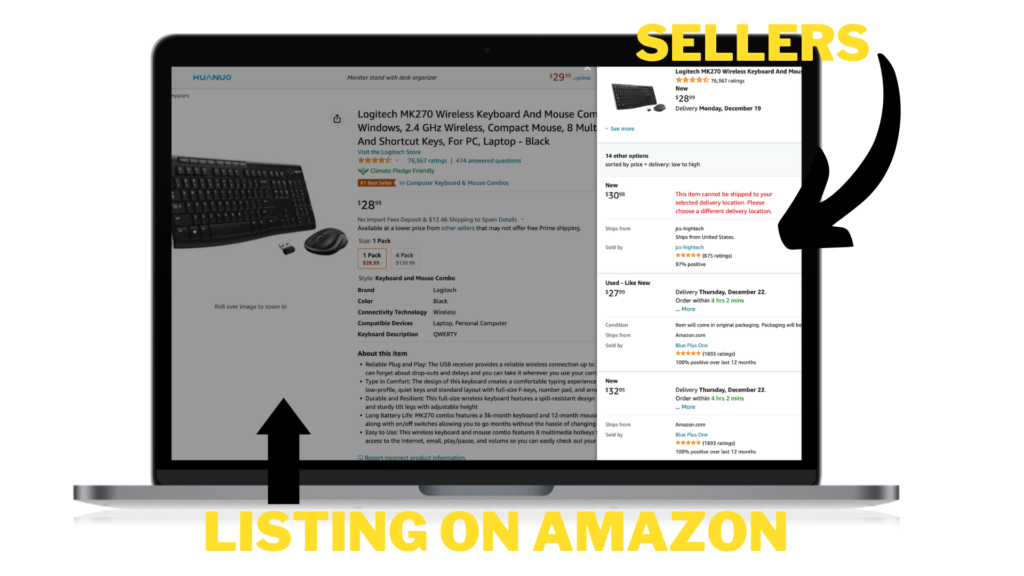
1.2. How to create a listing on Amazon?
If you work under the Private label model, i.e. have a registered trademark or brand, you will need to create your own listing.
Even if by “brand” you mean just a logo. For example, thousands of sellers can offer the same scented candles on Amazon. But only you will have a similar product under the TM “Your Name”. And it needs a separate listing.
Create it through your Seller Central Account. Find the Inventory section on the toolbar and select Add a Product.
1.3. What is listing optimisation?
In fact, Amazon listing optimisation is very similar to SEO (which is the promotion of a website to the top of search results).
Both optimisation options use keywords (user queries) and other digital marketing tools. The main task is to encourage the visitor to become a buyer by answering their questions and dispelling any doubts. To do this, it is important to adhere to several basic conditions:
Of course, the seller’s rating, the number and quality of reviews are also important to the buyer. And the site’s algorithms will definitely pay attention to the number of bounces (how many users leave your page without buying anything), delivery speed, and other factors. But if we look at optimisation in a broader sense, this article threatens to turn into a marketing encyclopaedia. So let’s go through the main parameters.
As a reminder, keywords are words, phrases, and phrases that a user enters into the search bar. And if they are present in your text, the platform’s algorithms will show the potential buyer your product. That is why it is so important to pay maximum time and attention to their selection and implementation.
2.1. Search for keywords
Amazon’s guide recommends using the autocomplete feature in the search bar to do this.
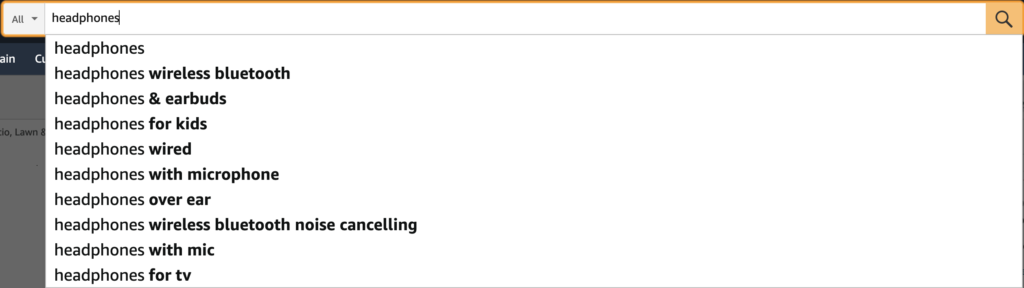
This is quite an effective option, as it allows you to build on popular customer queries and at the same time analyse how competitors work with keywords.
It is also very convenient to search not only for complete phrases but also for “tails” – individual words that specify the topic, reveal the purpose of the product and its characteristics. In this case, the words in bold are the “tails”.
However, it is more practical (in our opinion) to search for keywords for listing with the help of third-party programs and services. For example: Google Keyword Planner, Keywordtool.io, Junglescout, Ahrefs, MerchantWords, and others. With the help of such analytics, you will get a deeper analysis of the situation: you will be able to find out the number of queries for a particular keyword, segment keys by geography, etc.
2.2. Where to use the keys
We will use keywords for the page title (title), in the list of features/benefits (bullet), in the product description (description), and in search terms (settings hidden from other users).

In each case, they should be written in an organic way (not conspicuous) and be relevant to the context. It is advisable to always put the main keyword at the beginning of the sentence: start the title with it and write it in the first lines of the description.
2.3 Top 3 tips on how to use keywords correctly
1. Be relevant. There’s nothing worse than user bounces – when a person goes to a store page from a search and, not finding the right product, quickly leaves it. One of the reasons for this behaviour is the inappropriate use of key phrases. In particular, irrelevant ones – when they overlap with the topic but are not of interest to the target audience. Therefore, do not try to fill in the product description with all the possible keys you have found. This may attract the audience, but it will not help you sell the product.
2. Work with low-frequency queries. The more often people enter a word into the search bar, the more frequent it is. For example, the keyword “shampoo” will be thousands of times more popular than “shampoo for women with chamomile extract”. But the trick is that the word is used in both cases, which means that the algorithm recognises it. It is in your best interest to use long, low-frequency phrases with maximum specificity.
3. The main key for the title, the “tails” for the bullet points. Let’s take the headphones as an example. The phrases that describe the features and purpose of the product are bolded: “noise cancelling”, “for office”, “for iPhone” – these phrases are the best for a list of characteristics.
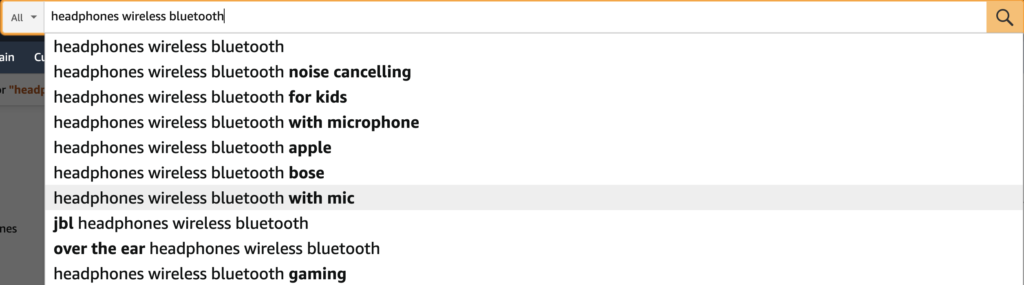
In all points, we will rely on the psychology of the buyer, the experience of our customers, and the advice provided by the marketplace itself.
Although it is quite possible to argue with the latter. Amazon’s optimisation policy can be described as: “keep it as simple as possible”. This contradicts real-life cases, as long, meaningful descriptions filled with keywords sell many times better than a stale list of features.
3.1. Product name (title)
The headline is the first thing a potential client sees. It is the phrase that should catch the eye and answer the question: “Is this what I’m looking for?”
You only have 5-8 seconds to grab the buyer’s attention. Use them to your advantage!
How to write a catchy title?
Use the information below as the building blocks to create a name for your product:
Amazon advises not to go beyond 60 characters in the product name. But in practice, the permissible (and optimal) length is up to 200 characters.
3.2. Working with digital content
After a potential customer is attracted by the headline and goes to the store page, they will pay attention to the photo. And only then will they start reading the description and features. Or maybe not. If it’s an impulse purchase, the customer will add the product to the basket after viewing the gallery.
Therefore, there is an important rule: “The image must be able to sell the product on its own.” How to achieve this?
For digital content to really sell, use a marketing technique: show not just a pretty picture, but emotions, lifestyle, and problem solving.

3.3. Filling in bullits
So, you have 5 points to dispel the reader’s doubts, provide them with social proof, and reveal all the implicit benefits. What should you write about in this block? Tell us about:
Keep your sentences short and effective, but don’t forget about key phrases.
3.4. Detailed product description
The more expensive the product, the more extensive and detailed the information about it.
No one is going to spend time reading about the quality of these toothpicks or plastic picnic cups. But this is your chance to add more keywords to your listing and influence optimisation.
If the price tag in the store exceeds $100, then people need to get a reason to make such a purchase. The following information can be used for this purpose:
Don’t forget about keywords as the basis of listing optimisation. But don’t go overboard: there should be as many search queries as possible, but not so many that they “overshadow” useful information.
Unfortunately, listing optimisation is not a one-time task. By following our basic recommendations, you will get an initial result. And based on this result and analytics data (conversion rates, CTR, seasonality, changes in competitors), you can make further improvements.
This can be expressed as: optimising the wording in bullet points, adding new keys and excluding irrelevant ones, announcing promotions and special offers in the description, etc.
We also advise you to check the level of indexation of your keywords using the ASIN code (a 10-digit code of letters and numbers that is assigned to each product and serves as its identifier) using the Helium 10 toolkit. It’s also a good idea to constantly monitor competitors’ listings, especially the top ones.
It may seem that the process of optimising a listing is not that complicated. You just need to collect the keywords, write the texts, and take high-quality photos.
But in practice, it takes dozens of hours: you just need to understand how the services work, set the light for the photos well to avoid glare, and find inspiration for the text.
Many Amazon sellers look for freelancers for this purpose: a copywriter, SEO specialist, photographer, retoucher, videographer.
We offer a full range of services in one place. Our team will perform all types of Amazon optimisation work, saving you time and money. We work both comprehensively (keyword research, creation of photo, video, text content, listing creation) and on individual tasks.
Contact us to get a quote for your project.