Let’s get the question out of the way right away about why you need Google Analytics data for Shopify, because the platform has built-in and accessible tools for quick analysis of key metrics.
Using Google Analytics (GA) will help you: a) get a more complete and accurate picture of who your customers are (age, gender, and interest reports); b) create targeted advertising campaigns based on geographic data; c) determine the pattern of visitors’ movements on the site, and much more.

Using both platforms provides a comprehensive view by combining data on traffic, customer behavior, marketing campaign performance, and conversions. This will ultimately help you make better business decisions.
On the other hand, GA should be used for cross-checking data, i.e., to compare information and make sure it is valid.
By default, you will have to register to start working with the new service. We recommend that you create a separate Google account for your business instead of using your personal account (this will simplify data transfer in the future and is safer).
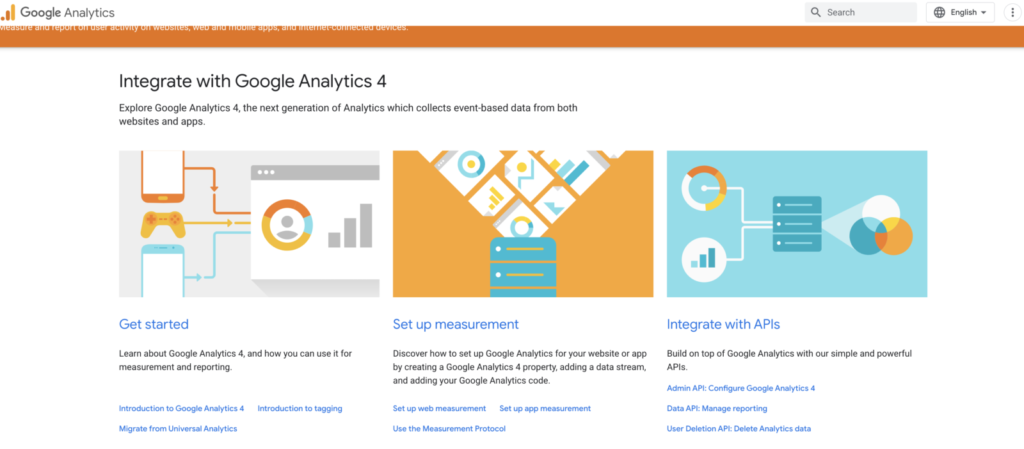
The registration process is very simple and will take up to 5 minutes. Then follow the instructions:
The above steps usually do not cause any difficulties. GA will also offer you help and detailed instructions on how to install the code on your website (they are intended for websites on WordPress and other builders).
You can also get tips on manual integration. To do this, you will have to add the code to each page of the site manually (right after the tag).
We take further steps in the store to enable Shopify analytics to start collecting data. To do this:
To make sure that GA is properly configured on your site, go back to your Google Analytics account and go to the “View Tracking Data” section (remember that the information will be available only after 48 hours). After this period, “walk around” your site from the user’s perspective and make sure that the data starts flowing into your Google Analytics account.
Google analytics + reporting on Shopify will help you better understand your audience, optimize your site and marketing efforts, which = increase your store’s conversion and revenue.
For example, you may find that the About Us page has a high viewership rate. This may indicate that visitors are not well informed and want to learn more about the brand. From this behavior, you can conclude that your store does not yet have the proper recognition and you need to make efforts to consolidate your position in the market.
Also, thanks to Google Analytics, you can see at what stage of the sales funnel most users leave the site and take steps to increase conversion.
Where does the most revenue come from? Analyzing the traffic sources that generate the highest number of orders or the highest average check will help you focus on the most effective marketing channels.
What devices do users prefer? If the majority of visitors come from mobile devices, this may prompt you to optimize your website for mobile platforms or create your own app.
What problems do customers face on the website? GA allows you to measure page loading speed and identify problems that negatively affect the user experience.
You will also probably find it useful to know where your visitors come from (organic search, social media, advertising campaigns) and what kind of traffic is most effective.
To summarize the above, we advise you not to neglect Google Analytics tools and implement the results to improve your business performance.