Despite the fact that the platform is actively fighting against multi-accounting, sellers still have a chance to manage multiple accounts.
How to implement this, in what cases it can be useful to you, and what are the reasons for blocking your Amazon account – we will tell you in this article.
We know of at least 3 situations where you will need a second account:
1. You have decided to expand your business. Using multiple stores will help you manage sales and advertising campaigns separately for each product category. This will improve control over inventory, marketing strategies, and analytics.
2. You want to protect yourself in case your main store is locked down. Having multiple accounts can be a strategic solution to manage the risks associated with selling on Amazon. If one of them encounters problems (e.g. suspension or restriction of sales), you will be able to continue your business through the others, minimising losses.
3. You are testing new directions and products. To do this, you need to open other product categories and set up ads for other regions. In this case, each account can be set up to work with a specific product niche or to serve a specific geographic area.
First, you need to prove to the marketplace that your business has a legitimate need for it.
Amazon’s policy in this regard is quite loyal. The explanation of legitimate business necessity can be almost any, as long as it is not related to blocking the activities of the main store. For example, you can specify “managing multiple brands”.
The second important factor is the “health” of your basic account. Businesses with low customer ratings will be 100% refused. And, of course, you are not allowed to sell the same products in two different stores.
***
Now let’s discuss everything from a practical point of view: how to open a second account on Amazon WITHOUT creating a new company?
Everything is quite simple. You will only need:
Moreover, both the account and the card can be issued to an existing company. That is, there is NO NEED to create a new one, which greatly simplifies the process.
When you are satisfied that all the conditions are met, you can contact support via Seller Central and request a second account.
If you decide to ignore some of the points or use grey methods, be prepared for the consequences. There is a risk that Amazon will ban you from any activity on its platform.
As we have said many times before, Amazon pays great attention to the quality of services and customer satisfaction. The fight against multi-accounting is aimed at preventing unscrupulous sellers from trying to hide past mistakes. For example, they did not create a second store to clear previous negative reviews.
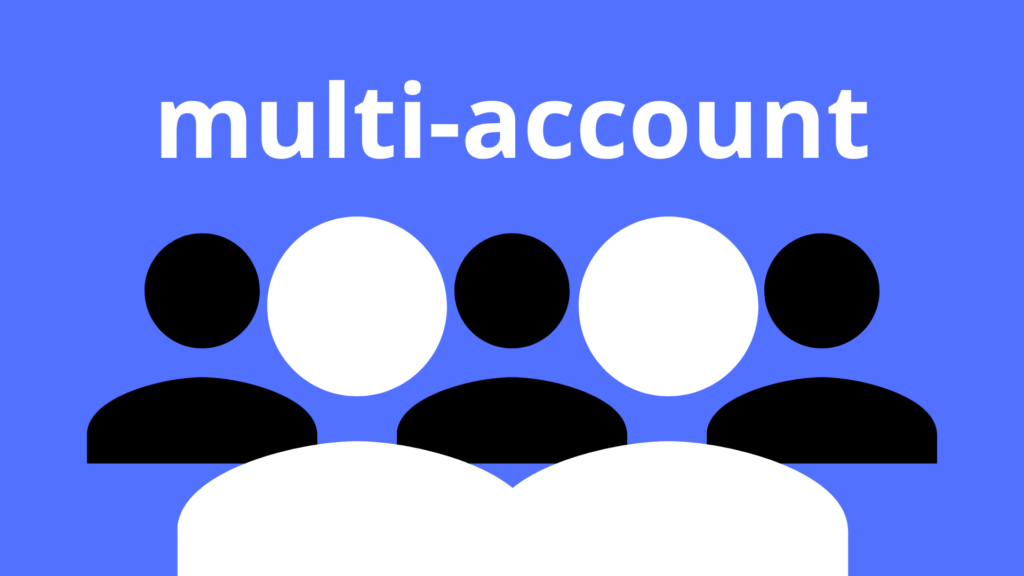
Another aspect is fraud protection on the marketplace. As you know, each account must be linked to a real person or business. Blocking allows you to avoid situations in which attackers create multiple accounts using fake or inaccurate data.
***
Now you know how to open multiple accounts on Amazon legally and can use it to strengthen your brand position and create successful business strategies.